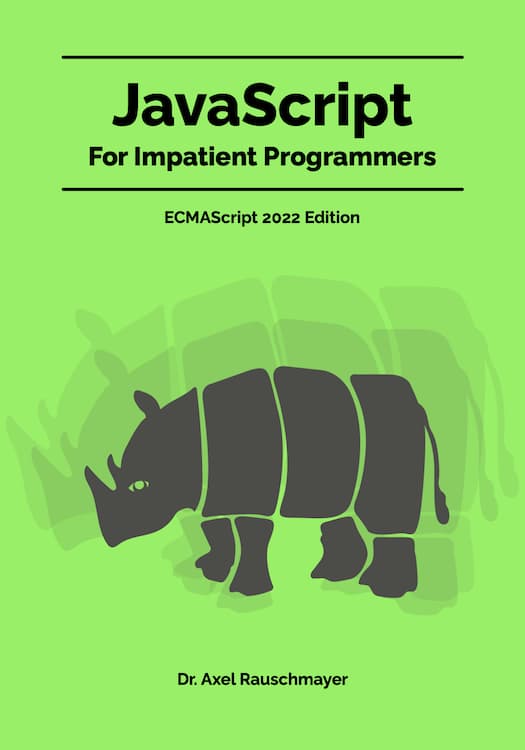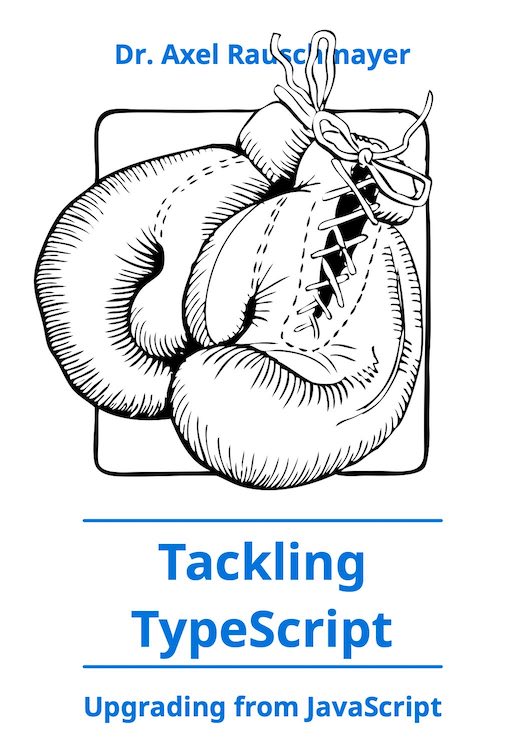Faking bookmark separators in Chrome
(Ad, please don’t block)
Chrome does not have bookmark separators like Firefox’s. This post gives you an approximation.
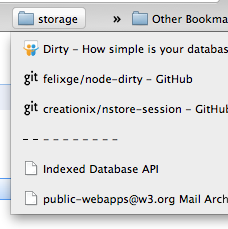 Save the following HTML as a file and open it in Chrome, then bookmark it and copy the bookmark wherever you need a separator.
Save the following HTML as a file and open it in Chrome, then bookmark it and copy the bookmark wherever you need a separator.
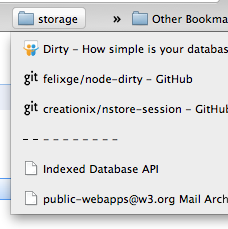
<!DOCTYPE html>
<html>
<head>
<meta http-equiv="Content-Type" content="text/html; charset=utf-8">
<link href="data:image/x-icon;base64," rel="icon" type="image/x-icon">
<title>- - - - - - - -</title>
</head>
<body>
</body>
</html>
Insert the following base64-encoded data after “base64,” (before the quote): AAABAAEAEBAQAAEABAAoAQAAFgAAACgAAAAQAAAAIAAAAAEABAAAAAAAAAAAAAAAAAAAAAAAAAAAAAAAAAAAAAAAAAAAAAAAAAAAAAAAAAAAAAAAAAAAAAAAAAAAAAAAAAAAAAAAAAAAAAAAAAAAAAAAAAAAAAAAAAAAAAAAAAAAAAAAAAAAAAAAAAAAAAAAAAAAAAAAAAAAAAAAAAAAAAAAAAAAAAAAAAAAAAAAAAAAAAAAAAAAAAAAAAAAAAAAAAAAAAAAAAAAAAAAAAAAAAAAAAAAAAAAAAAAAAAAAAAAAAAAAAAAAAAAAAAAAAAAAAAAAAAAAAAAAAAAAAD//wAA//8AAP//AAD//wAA//8AAP//AAAHwQAA//8AAP//AAD//wAA//8AAP//AAD//wAA//8AAP//AAD//wAA
The favicon in this file is provided via a data URI. You can get more Chrome favicons (including vertical ones for the bookmarks bar) at favicon.cc.