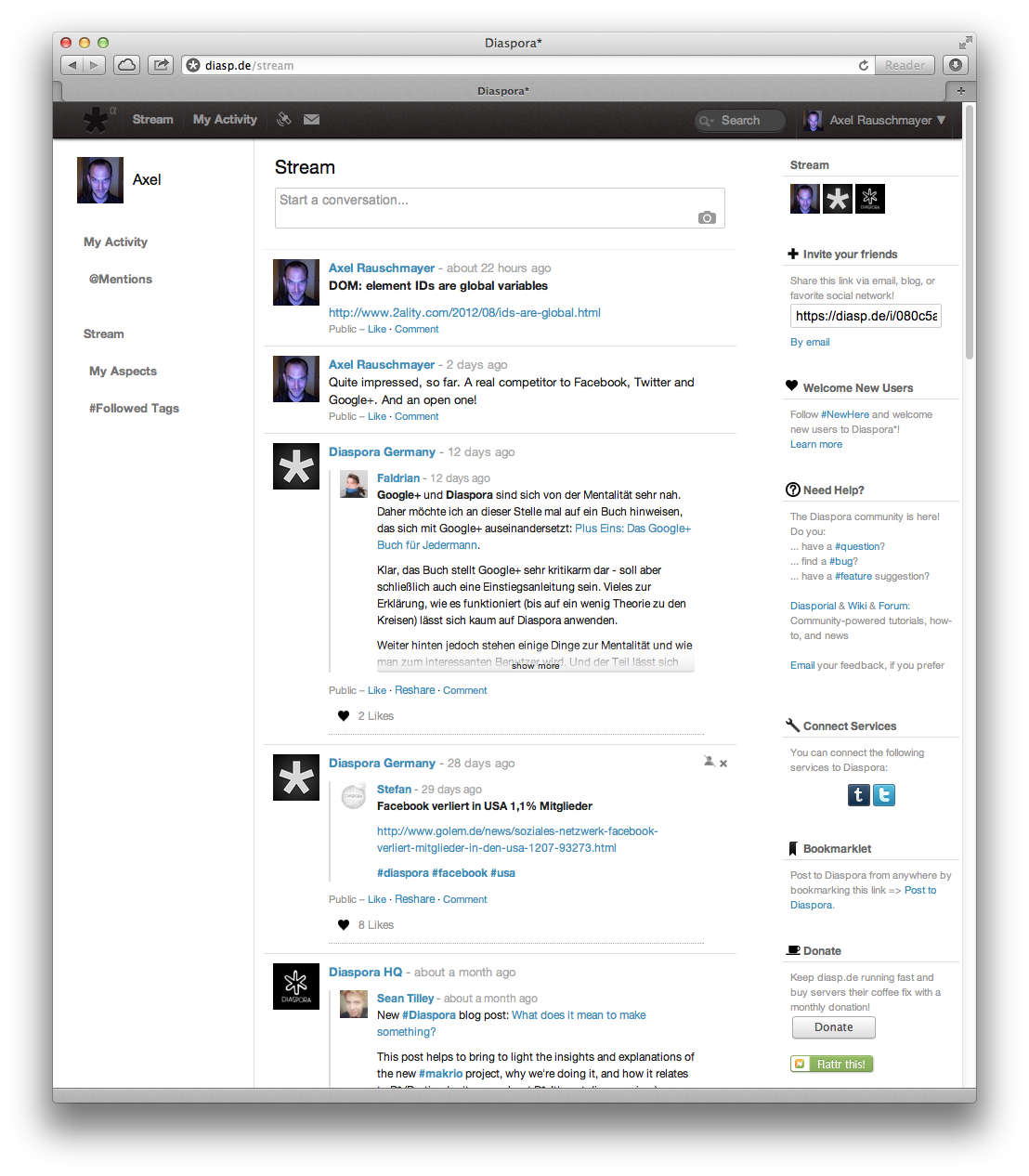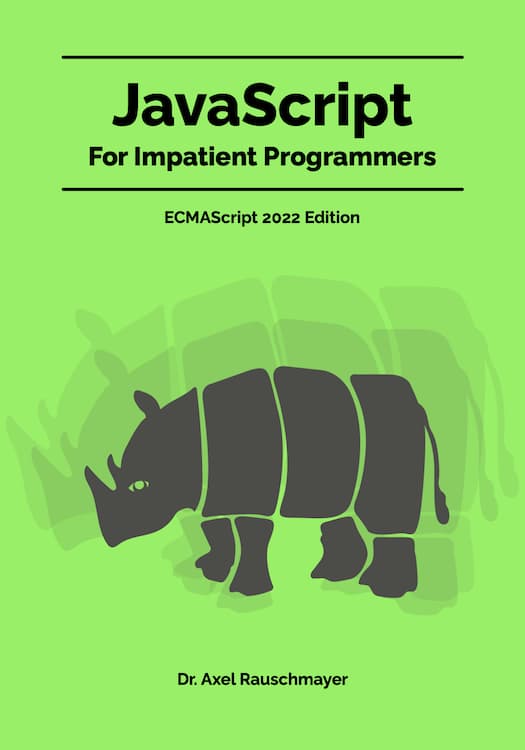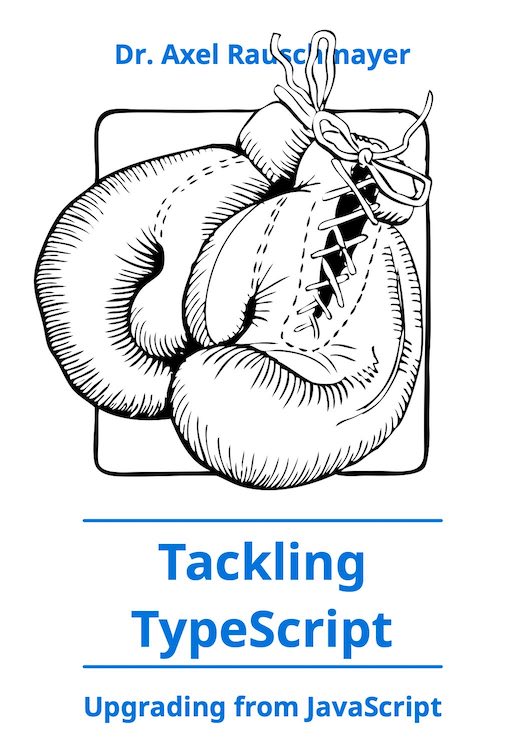Distributed social networks, an alternative to Facebook and Twitter
[2012-08-16] computers, social, federated social networks
(Ad, please don’t block)
Are you looking for an alternative to Facebook and Twitter? Do you think they should work more like email, with multiple servers, multiple apps, and the ability to move and back up your content? Then distributed social networks may interest you.
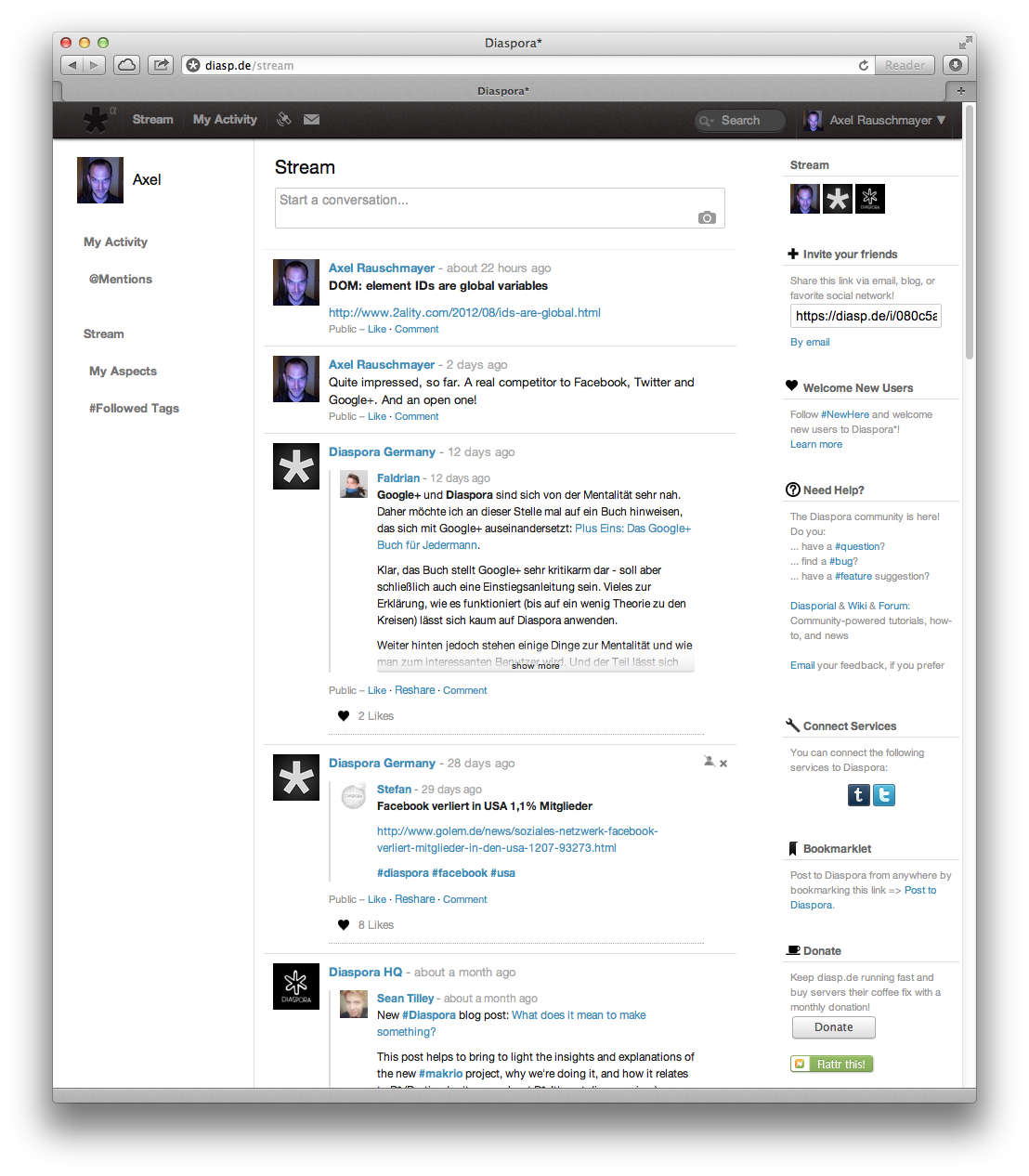
The details
On both Facebook and Twitter, users are often afraid of being spied on and not being in control of their content. And developers seem unhappy, too: They have limited access to the platforms and are at the mercy of their owners’ whim (Facebook, Twitter 1, Twitter 2). “Distributed social networks” (DSNs) are the idea of an open competition to those platforms. Such networks work similarly to email:- Several servers: The whole DSN is run via several servers. Just like there are many email servers out there. There is no single server that can shut down and render the whole network useless.
- Global user name: The server is part of the user name. Again, similar to email.
- Open protocols: The protocols are open, meaning that it’s easy to write a client. Similar to email. Compare that to the fact that Twitter is now saying they don’t want third-party clients, any more [1]. And to the fact that Facebook never had complete third-party clients.
- In control of your data: DSNs usually make it easy to migrate data, either to another server or to a backup.
- Integration with other social networks: Many DSNs offer Facebook and Twitter integration. For example, automatic cross-posting so that an entry that you write on the DSN will also be sent to Twitter.
Diaspora, a distributed social network
Diaspora is a DSN. It is open source software (base on Ruby on Rails) that you install on a server. But you also have the option of “Signing up” (via the green button in the top right corner) and use one of the many public servers in existence. Either way, your user name is myname@theserver.org (with myname being an ID that unique per server and theserver.org being the domain name of the server). At the server, you log in with your email address.I like how it works, very intuitive, a bit like a slightly more ugly version of Google+ (which I’ve always found to be less confusing than Facebook). To make a backup or to move to another server, Diaspora lets you export your data (posts, contacts, etc.) and your photos.
If you want to follow me, use the search box in the top right corner to look for “Axel Rauschmayer”. Once found, there will be a drop-down menu “Add contact” where you can choose what aspect (group) to add me to.